App Lock (Pattern) 2.3
Free Version
App Lock – Preserves Your Privacy
Is privacy an important issue for you? Do you want to stop intruders from gaining access to your private data? If yes, then this app lock is a must-have for you. App Lock – App Protector is a nice app which helps you in protecting your apps and ensures that no intruders can gain access to your private data. It allows you to lock your apps so that no one can open them except you. You can lock the apps using a pattern lock that you can make by joining four or more dots on the grid offered to you. Once this lock is activated, no one can open the locked app without providing the right pattern. Moreover, if someone even tries to open it, an alarm will sound off notifying you about it.
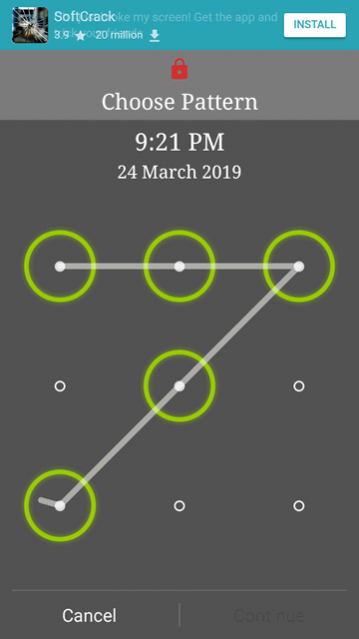
App Lock – App Protector is very easy to use. Its user-friendly interface ensures that setting up the pattern lock won't be an issue for you. Moreover, the design and layout of this app have been kept very simple too. This makes it easy for you to navigate to the app list and decide which apps need to be put under lock and key. Creating the pattern for the pattern lock requires you to connect four or more dots on a large grid of dots. You can connect the dots in any direction you want as long as you do so in a continuous line. The app is going to ask you to draw the pattern twice to confirm it after which it would be activated.
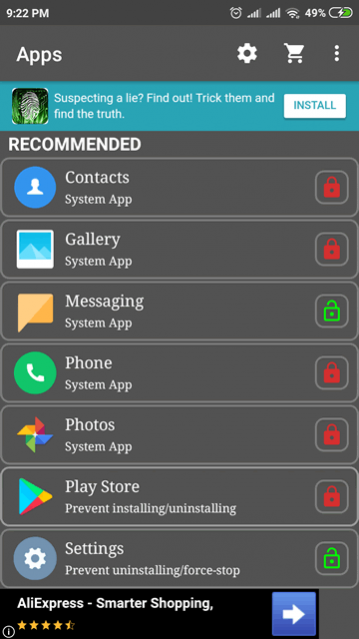
This app lock lets you choose the apps that you want to lock up. There is an app list provided which contains the names of all the apps installed on your device. You can pick out the apps that contain your private data from this list and lock them simply by clicking the lock icon present in front of them. If the lock icon is red, it means that the app is locked and if it is green then it would remain accessible to everyone. When opening a locked app, you need to draw the pattern correctly to open it. If you aren't able to draw the pattern within three tries, the app is going to sound an alarm. So, make sure that you memorize the pattern.
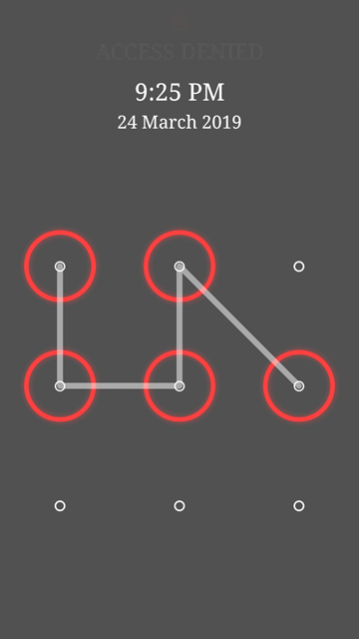
App Lock – App Protector offers a wide range of customization option that can be used to personalize this app. These options can be found in the Settings menu. You can access this menu by clicking its icon that is located at the top-right corner of the screen. There is a change pattern option available in the Settings menu which allows you to save a different pattern. You will have to draw the new pattern at least twice in order to get it saved. Other options offered in the Settings menu include enabling/disabling features like alarm, sound, vibration and uninstall prevention. You can check or uncheck the box present in front of these options to enable or disable them respectively.
Features:
- User-friendly interface
- Simple design and layout
- Add a pattern lock to protect your apps
- Choose the apps that you want to lock
- Restrict access to locked apps without the right pattern
- Alarm activation after three failed tries
- Change pattern whenever you want
- Lots of customization options on offer
Conclusion:
App Lock – App Protector is an app which will primarily appeal to people who want to preserve their privacy. It offers them the chance to protect their apps by applying a pattern lock that only they know about. It is a nice app lock and you should definitely have it on your phone if you have private data that you want to keep away from prying eyes.
Our Recommendations